Printers: Difference between revisions
No edit summary |
Linked to orphaned page |
||
| (36 intermediate revisions by 8 users not shown) | |||
| Line 1: | Line 1: | ||
{{Stub}} | |||
<br> | |||
[[Category:Tools]] | [[Category:Tools]] | ||
[[Category:Requires Maintenance]] | [[Category:Requires Maintenance]] | ||
* | =HP LaserJet Pro 400 Color MFP= | ||
Printer, Scanner, Copier and Fax machine. Can print color, and double-sided. | |||
==Info== | |||
* Has USB cable | |||
* Can print from USB drive (limited print settings) | |||
* Is accessible over member wifi or hard-wired network | |||
** current ip: 192.168.1.162 (liable to change) | |||
==Usage== | |||
If printing from a thumb drive, insert the thumb drive, select the file, and print. This works, but has fewer options for print settings. | |||
Network printing can give more options. For Linux machines, get on the member network or hardwired network, and use the print settings wizard. The standard Gnome print settings wizard can detect the printer, select the right driver, and configure CUPS correctly. If you want somewhat more advanced print options like double-sided printing, configure that in these print settings. | |||
[[File:Fax.jpg|none|thumb|300px]] | |||
=UV Flatbed Printer= | |||
For printing on atypical materials (glass, wood, cloth, etc.), we have a [[UV Flatbed Printer]]. | |||
== | =Binding= | ||
For presentation-ready printed documents, we have a [[Binding Machine]] in the space. | |||
Latest revision as of 18:42, 7 December 2023
HP LaserJet Pro 400 Color MFP
Printer, Scanner, Copier and Fax machine. Can print color, and double-sided.
Info
- Has USB cable
- Can print from USB drive (limited print settings)
- Is accessible over member wifi or hard-wired network
- current ip: 192.168.1.162 (liable to change)
Usage
If printing from a thumb drive, insert the thumb drive, select the file, and print. This works, but has fewer options for print settings.
Network printing can give more options. For Linux machines, get on the member network or hardwired network, and use the print settings wizard. The standard Gnome print settings wizard can detect the printer, select the right driver, and configure CUPS correctly. If you want somewhat more advanced print options like double-sided printing, configure that in these print settings.
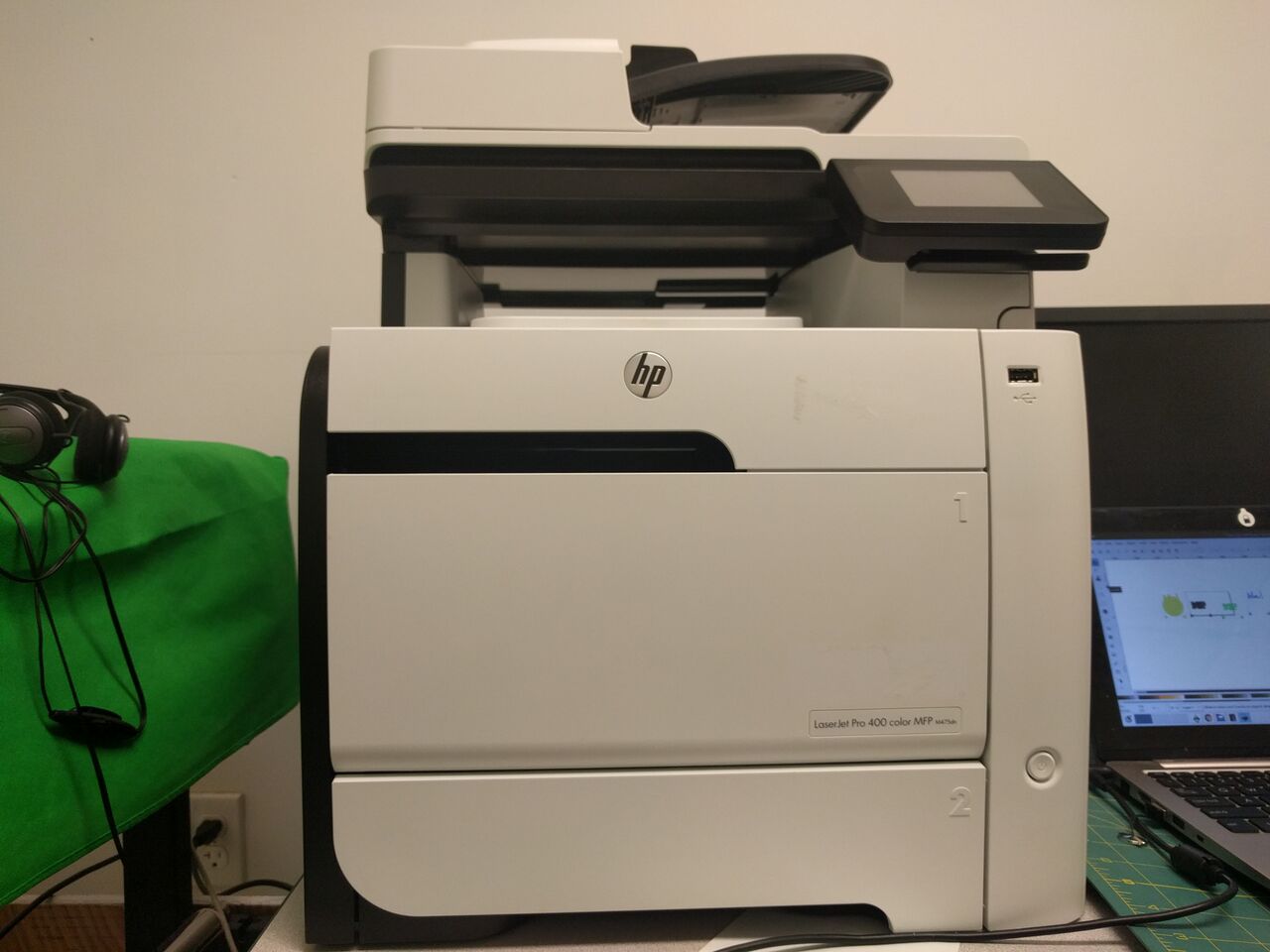
UV Flatbed Printer
For printing on atypical materials (glass, wood, cloth, etc.), we have a UV Flatbed Printer.
Binding
For presentation-ready printed documents, we have a Binding Machine in the space.
