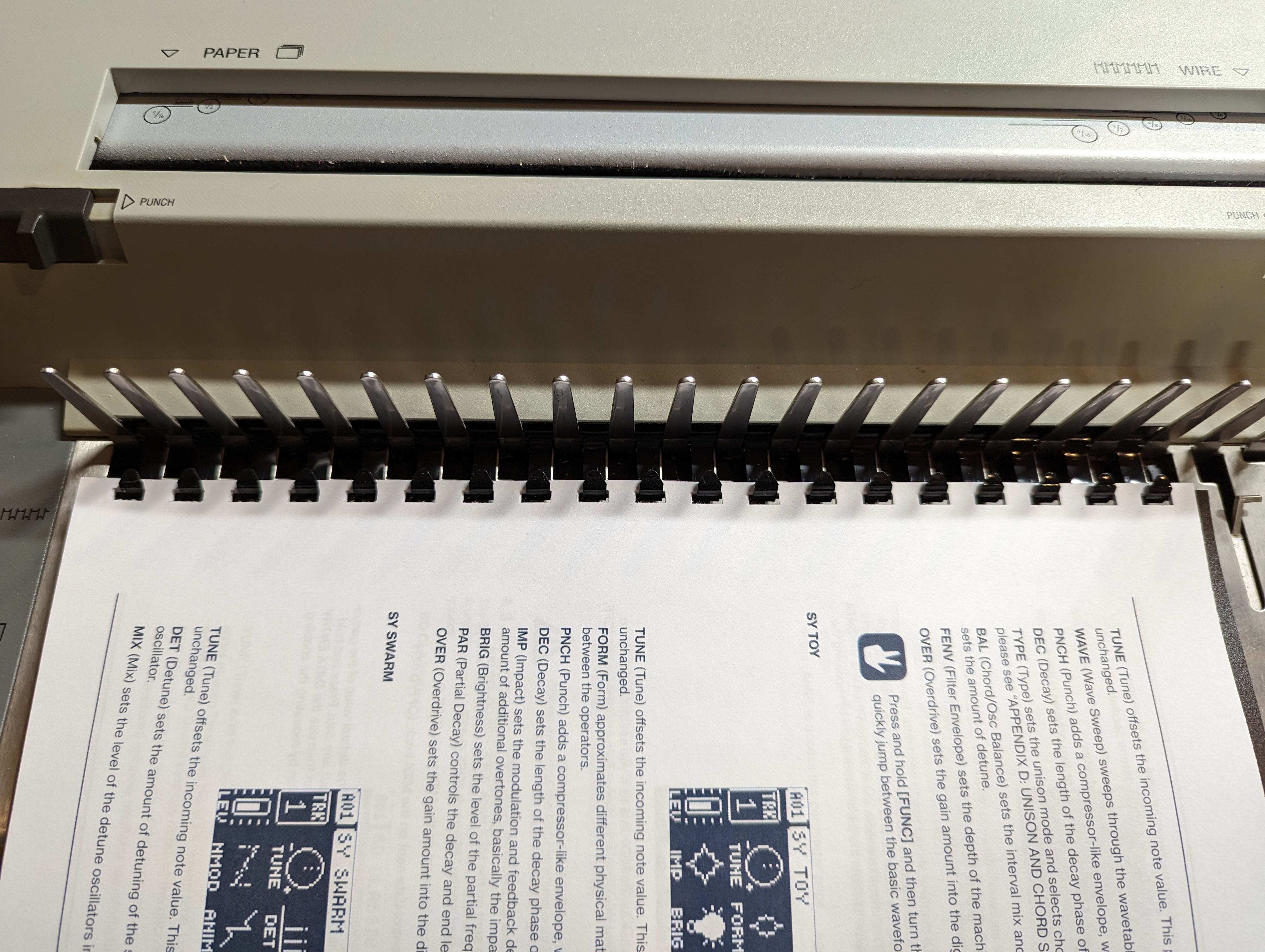Binding Machine: Difference between revisions
Jump to navigation
Jump to search
(Added more tips and details) |
(Add binding instructions) |
||
| Line 12: | Line 12: | ||
* The punching die buttons are a bit sticky. When they're depressed they're engaged. You might want to play with them a bit to get the feel. | * The punching die buttons are a bit sticky. When they're depressed they're engaged. You might want to play with them a bit to get the feel. | ||
* If you're binding something right on the edge of a comb size, use the larger size. | * If you're binding something right on the edge of a comb size, use the larger size. | ||
== Binding == | |||
The manual is a bit vague on how binding works. There are several videos of comb binding machines on the internet and I suggest watching one, along with reading the manual and the following overview. | |||
=== Place the comb behind the fingers of the machine with the opening facing up === | |||
[[File:Binding1.jpg|thumb|none]] | |||
=== Pull the handle towards you and the comb should open === | |||
[[File:Binding2.jpg|thumb|none]] | |||
=== Load pages into the comb === | |||
[[File:Binding3.jpg|thumb|none]] | |||
[[:Category:Tools]] | [[:Category:Tools]] | ||
Revision as of 19:36, 7 February 2023
The binding machine in the space is an Ibico ibiMaster 400e. Before using the machine, please read File:Ibimaster 400e manual.pdf.
Location
- The machine lives in the classroom
- Binding combs, report covers, foot pedal, and power cable live in the Binding Combs tote in the craft supply area.
Tips
- The machine must be plugged in and powered on for the punch to work.
- Don't try to punch more than 12 sheets at a time. Punch report covers separately from paper.
- The punching die buttons are a bit sticky. When they're depressed they're engaged. You might want to play with them a bit to get the feel.
- If you're binding something right on the edge of a comb size, use the larger size.
Binding
The manual is a bit vague on how binding works. There are several videos of comb binding machines on the internet and I suggest watching one, along with reading the manual and the following overview.
Place the comb behind the fingers of the machine with the opening facing up

Pull the handle towards you and the comb should open

Load pages into the comb