Element
Installing
The latest version of Element can be found at https://element.io/get-started#download
Creating an account
Once downloaded and run, create an account. You will see
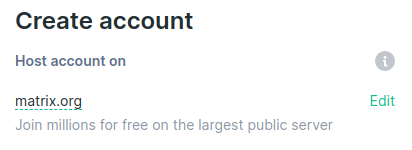
If you wish to use All Hands Active as your home server, you can click "Edit" and type in "allhandsactive.org", or you can keep the default "matrix.org" account host. This is the server that you will have your account registered with. Fill in your account details and complete a captcha if necessary. Accept the terms and conditions. Then validate your email.
Explore and join
Find the explore public room button
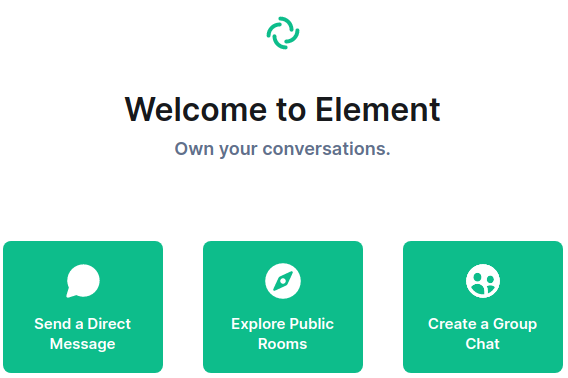
click matrix rooms. If your home server is "allhandsactive.org", then you should see the list of our rooms immediately. Otherwise, you will need to add the All Hands Active server to the list:
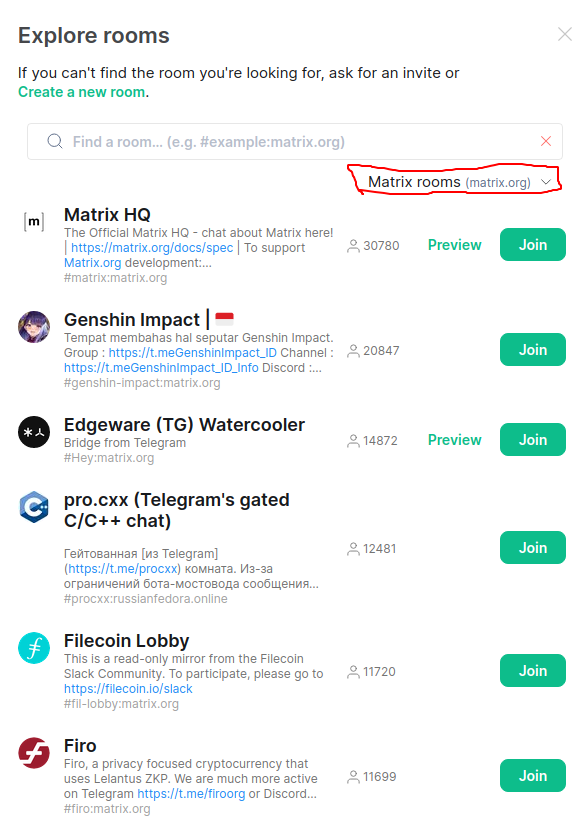
and add a new server
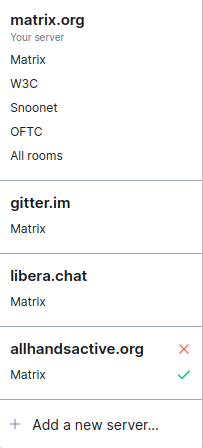
enter "allhandsactive.org".
You're now all set and ready to talk with us on Element.